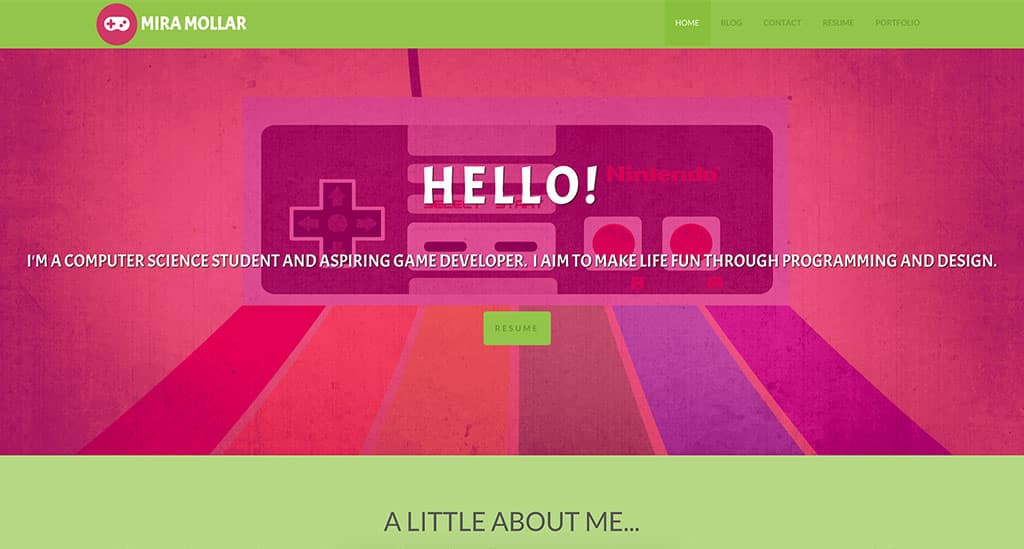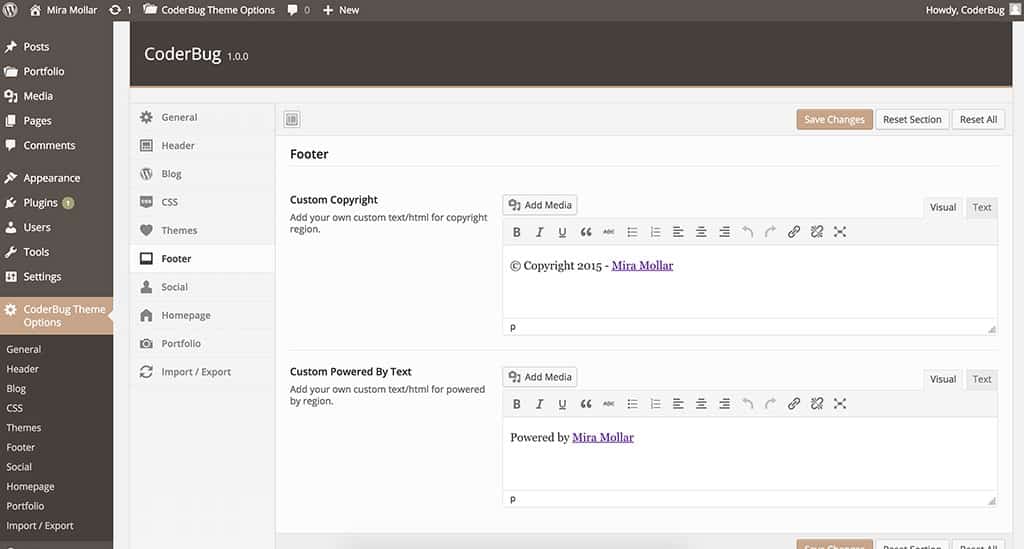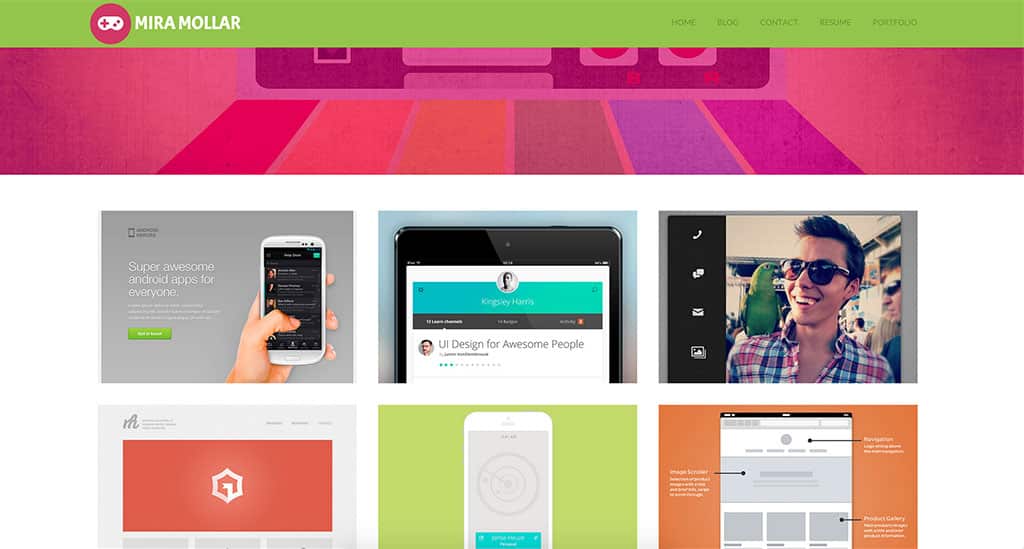My Portfolio
Here’s a look under the hood of the miramollar.com site. I took the time to push my knowledge of PHP and WordPress with this site. Prior to creating this site, I’d only really dabbled in web design using html only, but this time I wanted to not only push my knowledge, I wanted to incorporate widely-used technology and frameworks in an attempt to expand my knowledge even further. I also was in need of a means to display the portfolio items that I’m working on, what developed was an opportunity to learn new technology, while creating something functional for me to use as well.
Goal:
The goal was to create a personal page that was easy to update when I needed to.
Features:
Customizable admin options. I used the Redux Framework to manage custom site options that can be updated without changing the backend code.
Plugins. I used the TGM Plugin Activation Framework to manage plugins which allows for easy updating of plugins.
Custom Post Types. I implemented a Custom Portfolio Post Type in order to make updating my portfolio much quicker.
Bootstrap. I used Bootstrap to handle responsiveness and to create a uniform design.
Post Mortem:
I took this project on for multiple reasons. First, was more situational, I was in need of a portfolio. With that need came research on the most convenient methods of creating a portfolio that would allow me to update it without digging into code each time something changed. Finally, I didn’t simply want to purchase a WordPress Theme and move on, I wanted to learn all that I could about backend development and this was the perfect opportunity. The further I got into development, I started to identify things that I would do differently next time around. Here are some of those takeaways:
- Implement security from the beginning instead of the end.
- Map out the framework prior to development – I did this, but because I didn’t know what to expect, my site plan was lacking due to the things I did not know before beginning the project.
- Oh my CSS – I used Bootstrap, but my custom styles quickly got out of hand. There are style sheets all over the place. This is the first time that I’ve taken on a project of this size, so this was a great lesson on how to reel stylesheets in as I go (I have plans to refactor stylesheets and to minify them).
- Use a different framework – I learned a lot from using WordPress + Bootstrap, so the next time I would like to push my knowledge even further by combining different CMS + Base Framework.
- Use SASS or LESS – I’d heard about each of these languages beforehand, however I entered this project thinking that it would be best to start with the basics and learn more later. Now that I have a decent grasp on the newer versions of CSS, I’d like to use SASS or LESS in the future to expand my knowledge.
Project Details
Date:June 2015
Creator: Mira Mollar
Categories:Bootstrap, Web Design, Wordpress
Tagged: Wordpress, Development
Client: Personal Site
Website: http://miramollar.com
GitHub Repo: https://github.com/Mira-M/Coderbug-Custom-WP-Theme